-Open the output folder
After the video is downloaded, you can click the Output Folder button at the left bottom corner of the program window to open the output folder directly. You may watch the video with your own FLV player or transfer the FLV videos to other devices.

You may also choose File>Open Output Folder menu to open the folder of downloaded videos at once. If you want to see all downloaded YouTube or Google videos, you can click the dowloaded videos in the left window.
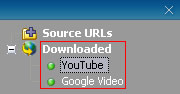
-Change the output folder
If you want to change the location of the output folder, choose Edit>Options menu and then in the General tab, you can change the location of output folder.